How To Increase Battery Life Of Android
Today we’re talking about how to potentially save your Smartphone battery. As we know that there are various features in the Smartphone which automatically absorb the battery power and it reduce the battery life. So to overcome this situation, given below the points to apply on your phone:
- App Update: Time to time update is coming for the app but most of us forget to update it. However, these updates often kill bugs that consume lots of battery. Try to update all the apps so that it can help you to fixes the bugs and other issues that are related to your Smartphone and battery.
- Avoid Charging Instantly: Most of the people give charge to the phone instantly and without necessarily. Only they want to charge that amount so that it works for 1 or 2 hour instead of full charging. It is not only harm the battery life but also reduce the warranty of existence. So to overcome this, Always try to give full charge to your battery. This will prevent to drain the battery power and improve the life of the phone.
- Prevent from High Tempratures: Usually, the Smartphones produce some amount of energy in the form of heat. It plays a huge role in damaging the Smartphone battery. This high temperature generally comes from the game apps, hotspot, and large file apps. So to overcome this, don’t install that app without any use and remove the back cover of your phone while charging.
- By Altering the Animation Scale: This one is the most important features almost in every mobile to increase the battery backup.
Steps to apply this on your phone:-
Step 1: click on Settings on your Android device where you Scroll Down and click on About Phone. Now you will see options of build number there. Tap 7-10 Times on the build number so that you see developer options will get activated.
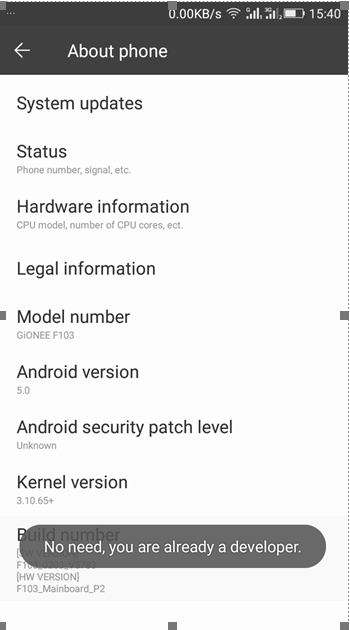
Step 2. Again go back to settings of your phone and there you will find a new option Developer Option gets added there. Click on Developer Option and scroll down.
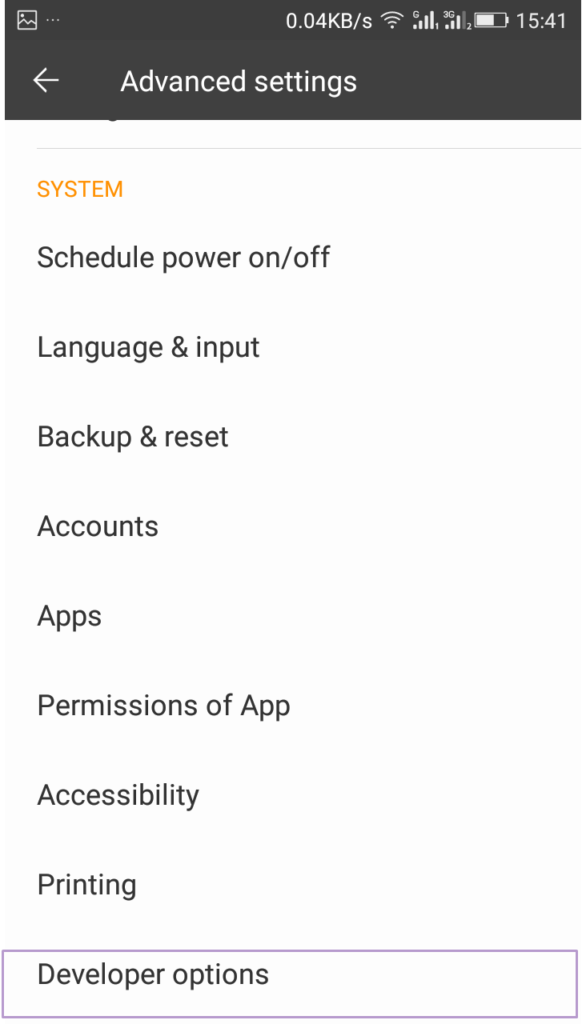
Step 3. Here you will see options Window Animation Scale, Transition Animation Scale, and Animation Duration Scale. It would be 1.0 by default, so set it at 0.5 or off it.
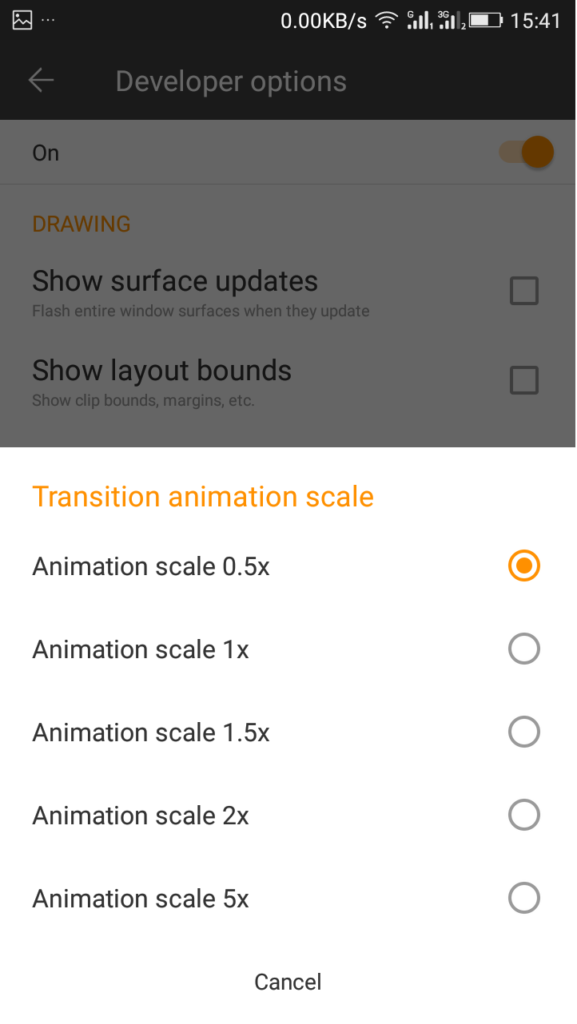
This will Increase your battery backup of Android up to 30-40%.
5. By clearing the RAM frequently: Time to Time clear the RAM so that the function of your phone work properly. It also consumes less amount of battery so that the power system remains constant throughout the day.




