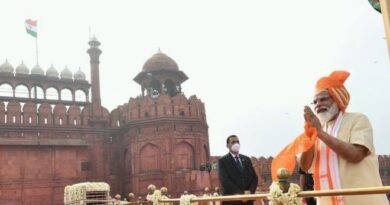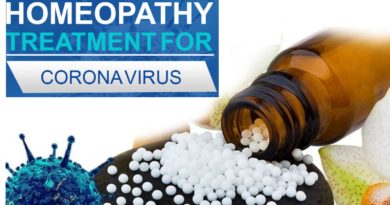What is DigiLocker and how does it work? Learn all about it
Aadhar card is necessary to open a DigiLocker account. In DigiLocker, you can keep any government certificate other than PAN card, passport, voter ID.
Digital Locker or Digi Locker is a virtual locker. It was launched by PM Modi in July 2015. The Central Government introduced DigiLocker under the Digital India campaign. You can use it to store your documents online. Aadhar card is necessary to open a DigiLocker account. In DigiLocker, you can keep any government certificate other than PAN card, passport, voter ID.
How to create an account on DigiLocker
To create an account on DigiLocker, first visit digilocker.gov.in or digitallocker.gov.in website.
Now click on the right side sign up of the site.
After doing this, a new page will open where you will be able to enter your mobile number.
DigiLocker will send an OTP to the registered mobile number which you will need to enter.
Now set the user name and password.
In this way you will be able to use DigiLocker.
How to save a document in DigiLocker
To save your document in the Digi Locker, you will have to scan all your documents. If you want, you can also click a clear photo of your documents. After which you can save in DG Locker.
This is step by step process
First of all log on to DigiLocker.
Go to the left-side Uploaded Documents of the site and click Upload.
You should enter full details about your document.
Click on the upload button.
Save documents will be valid in DG Locker
On DigiLocker, you can save your 10th, 12th, graduation marksheet as well as documents like driving license. You can upload only 50MB documents and you can upload documents by creating a folder. You can show save documents in DigiLocker at the time of verification during traffic police, rail journey.
How Safe is DigiLocker?
In terms of security, the locker bank account is as safe as the bank account and net banking. In DG Locker, we have to create a user ID and password. After this, he has to link his Aadhar card. Apart from this, you also have to register your mobile number. After this process, you can create your account in the DJ locker.