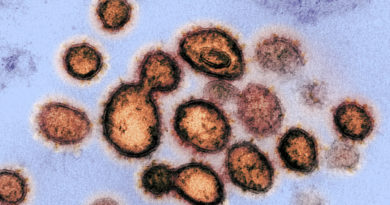These 8 easy methods will increase battery life by leaps and bounds
Battery Boosting Tips and Tricks: You have to make some changes in the settings of your phone or you can get maximum battery backup in your phone by keeping some things in mind. Follow the battery saving tips and tricks mentioned below and save your phone battery.
We have arrived in 2021 and smartphones have changed a lot compared to a few years ago. Mobile phones now come equipped with larger displays, more RAM and more powerful processors. Smartphone usage has also increased significantly compared to earlier. Now the mobile phone remains in our hands all day. This is the reason why we now feel the need for more battery in mobile phones. Keeping this in mind, now smartphone companies have started launching mobile phones with huge batteries. However, there are also some tips and tricks, due to which you can get an extra battery backup of hours. You have to make some changes in the settings of your phone or you can get maximum battery backup in your phone by keeping some things in mind. Follow the battery saving tips and tricks mentioned below and save your phone battery.
Reduce brightness or put on auto-brightness mode
Display sizes are increasing and the resolution of the panels reaches 2K. On top of this, the phone is running for several hours throughout the day, which is definitely enough to drain the battery. Explain that the higher the screen on time, the greater the consumption of the battery. Here you can save a lot of battery by reducing the brightness. First, try to keep the screen on even when you need it and if you keep the screen brightness low or on auto, you can save a lot of battery.
Reduce screen time out
As we said that the more your screen remains on, the more the battery consumption will increase. Apart from brightness, you can also reduce screen on time. In the settings menu, you will see either screen time out or one of the sleep options. If your phone is set to 1 minute or longer, then set this time to 15 seconds or 30 seconds. This will help you increase battery backup.
Notification settings
Our smartphone has a stock of apps and these apps keep giving us notifications from time to time. Many of these notifications are absurd. There are many apps, which we use very little, but these apps send us notifications every day. Shopping apps, customization apps and games are at the forefront. Actually, the receipt of continuous notifications removes the phone from sleep. It also means that the app that sends notifications is being repeatedly activated in the background. Try to stop the notifications of these apps. For this, you have to go to Notifications under App & notifications in Settings and you can turn off the notifications of the app as per your wish.
Limit the background process of applications and service
Apps like Facebook, WhatsApp, Snapchat, Instagram remain in the background continuously. These apps are the biggest enemies of your phone battery. Because of these applications being used frequently, the artificial intelligence of battery saving mode or adaptive battery mode does not shut down their background process. In such a situation, we recommend that you limit the background data usage and activity of these apps from within your phone’s settings. Apart from this, you can also save a lot of battery by turning off Wi-Fi scanning and NFC option.
Keep location, Bluetooth and WiFi off
Wireless technology has also significantly impacted the battery. Today, our phones have Wi-Fi connected for hours. Wireless earphones and smartwatches or smart bands have increased the use of Bluetooth. Many apps continuously access GPS, due to which the location service on your phone is also continuously on. In such a situation, try to use location service, Wi-Fi and Bluetooth only when needed, otherwise keep them off. There is a lot of battery left when these three services are shut down.
Turn off vibration
If you keep your phone on Vibrate mode most of the time then you should avoid doing this. Vibration motor also uses batteries. It is used while messaging or calling, but whenever you are typing, many keyboards give haptic feedback, due to which the battery consumption starts increasing. Turn off this feature if you do not need Vibrate Mode in the phone.
Battery Saving Mode or Adaptive Battery Mode
Google offers battery saving mode or adaptive battery mode feature to save battery in its Android operating system. Many smartphone companies also tweak this feature in their custom skin based on Android. This feature can help you save a lot of battery. Often this mode is turned on automatically when the phone battery is left 10 or 15 percent, but we would recommend that whenever you do not have much work on your phone or your phone is in the table or pocket for a long time, then You turn this mode on by yourself. These modes limit the background process of the phone and at the same time reduce the brightness and turn off the battery consuming features like vibration.
Battery boosting apps are battery enemies
If you are thinking that you will increase battery backup by installing battery saving or battery boosting apps, then you are absolutely wrong. Battery boosting apps consume the battery themselves and advertisements in these free apps further reduce battery backup. These apps pretend to kill your other apps from the background