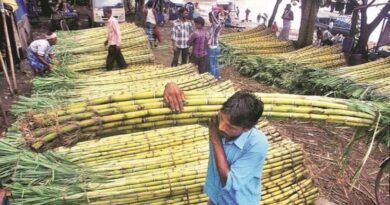Your phone can become a CCTV camera without spending a single rupee
Today we are going to tell you how instead of selling your old phone you can make it a new CCTV camera.
We are going to tell you about the easiest way, which is very effective and you will also like it.
During lockdown 4.0: If you have some old phones which are getting dusty in the same drawer, then tell you that you should not sell them. You can use them in a different and most unique way. You can use these old phones as a security camera. After which they are about to lend their hand in protecting your home. You can use a phone as a baby monitor. Or for example, you can use it as a makeshift Google home speaker.
These are some of the best ideas, using which you can give a new look to your old phone. However, the single best idea is that you can use your old phone as your home security camera.
Play a security camera app on your old phone
To start with, you have to choose a security camera app in your old phone. You can get similar features in many apps. Just like you get local streaming, cloud streaming, recording, besides, you also have the facility to store footage remotely or locally. Apart from this, you also get motion detection and alerts.
Once setup, you can control the security camera from anywhere in your home or home. You can do this through your new phone. The best way is to use your phone as a security camera ie Alfred. It is a cross-platform, which means that it does not matter whether your old phone is an Android phone or it is an iOS-based Apple iPhone. You can do the same with your new phone.
Alfred is free, and provides you with a remote view of the live feed, plus you get motion detection. And apart from this you also get alerts. You get free cloud storage. Along with this, you also get a two-way audio feed. This is because it gives you information through both the front and rear camera.
What to do
First of all, you need to go to Android or iOS storage and put the Alfred app in both your new and old phones, you can do the same with your new and old tablet. That is, download the Alfred app in both your phones.
After this, you will see the start button, after clicking on it, you will go ahead, then you are going to get a viewer, select it and proceed.
Now you are going to be asked to sign in here, you can sign in with your Google account. You are going to need a Google account here.
You will have to do something similar in your old phone too, although in the old phone you have to select the camera instead of the viewer. After this you will also have to make sure that you are signed in to the same account in both the phones.
Now your setup is completely done, now you have to put your phone in the right place in your house, after which you are going to get the right information on your other phone. If you liked this information told by us about this, then do let us know!