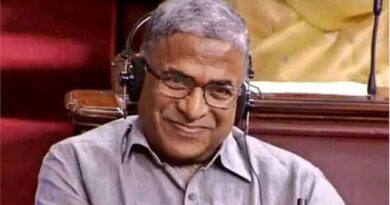Now update PAN card details through the UMANG app sitting at home, know how….
At this time, having a PAN card is the most important document for any financial transaction. The Income Tax Department issues Permanent Account Number (PAN) for taxpayers. Previously, you had to wait for the PAN to be updated or to create a new PAN, but now you can update it from home and get a new card through the UMANG App.
At this time, having a PAN card is the most important document for any financial transaction. The Income Tax Department issues Permanent Account Number (PAN) for taxpayers. For transactions above 50 thousand rupees and banking operations, it is necessary to have a PAN number. Previously, you had to wait for the PAN to be updated or to get a new PAN, but now you can update it right from home and make a new card through the UMANG App.
By downloading UMANG application, you can update your PAN in this way- Download the UMANG application from Play Store first.
Login on this app through your registered mobile number.
After login, click on My PAN.
A new page will open here, which will have information about many services related to PAN.
One has to choose the option of correction / change.
The CSF form will open in which there is an option to correct wrong details.
PAN card number will have to be entered in CSF form and other information has to be entered.
Correction fees will have to be paid after the process is completed.
Payment can be made through net banking, debit and credit card.
The form along with supporting documents can then be submitted to any of the National Securities Depository Limited (NSDL) TIN-Facilitation Centers or PAN Centers.